Brocrobes is a browser extension that allows you to enrich any webpage with the your own, personalised help. When you click on the extension button, the extension will look for all text in the language you are learning on the page, and send that to the server. The server will then get context-based definitions for all the words, and translations for all the sentences, and send that back to the browser. The browser will then replace each part of the webpage with special, interactive text, including glosses (inline translations), but only for the words you don’t know. A picture is worth a thousand words, and three are worth three thousand!
Original Site
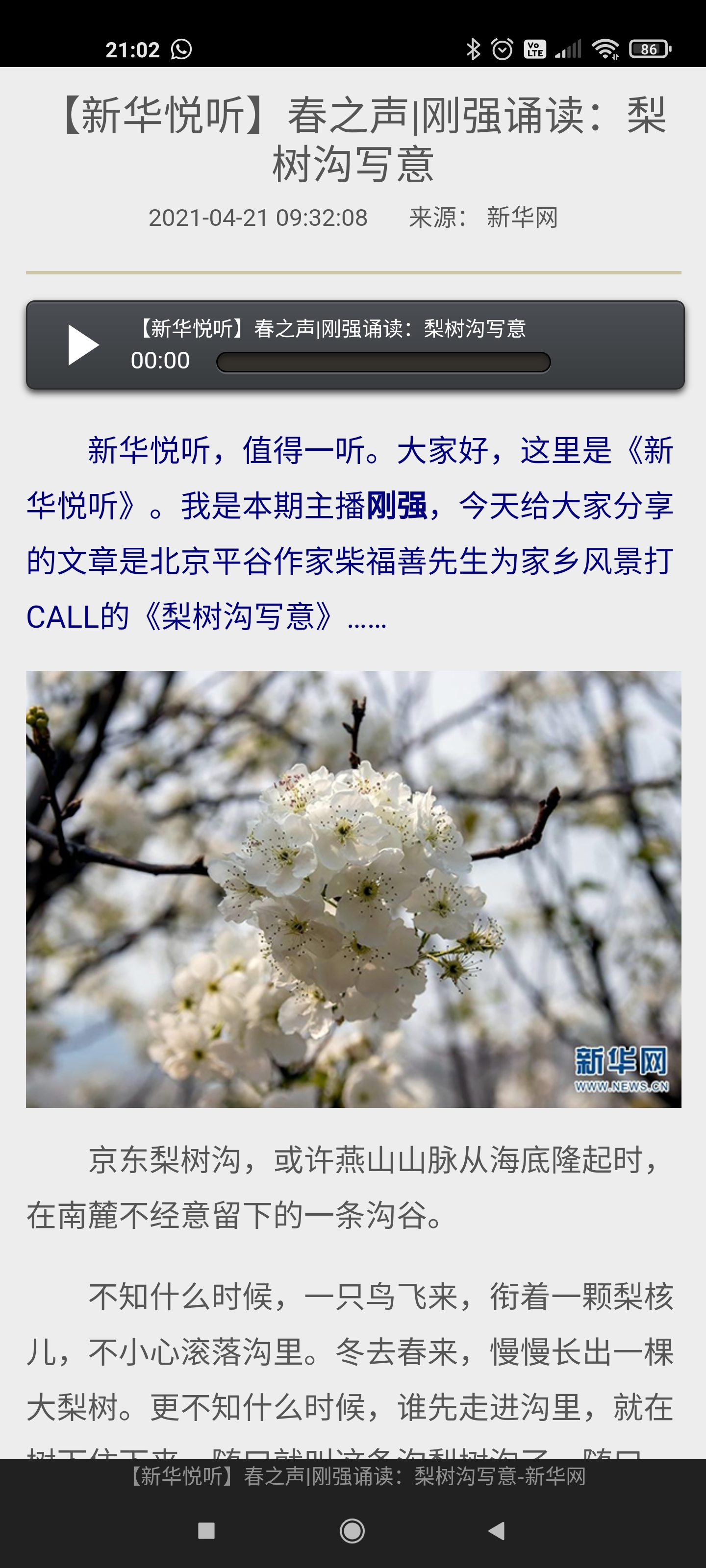
After transcrobing
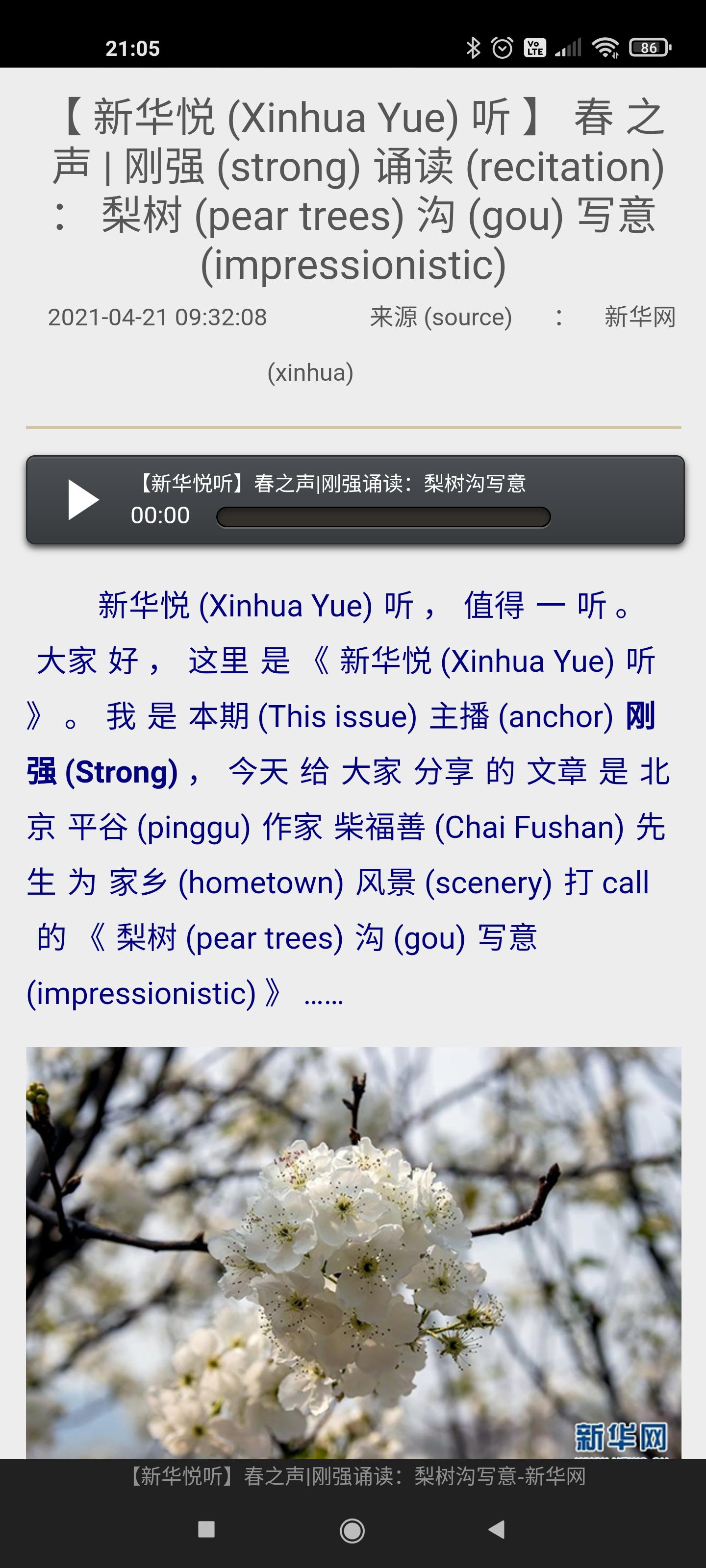
Popup with sentence translation showing
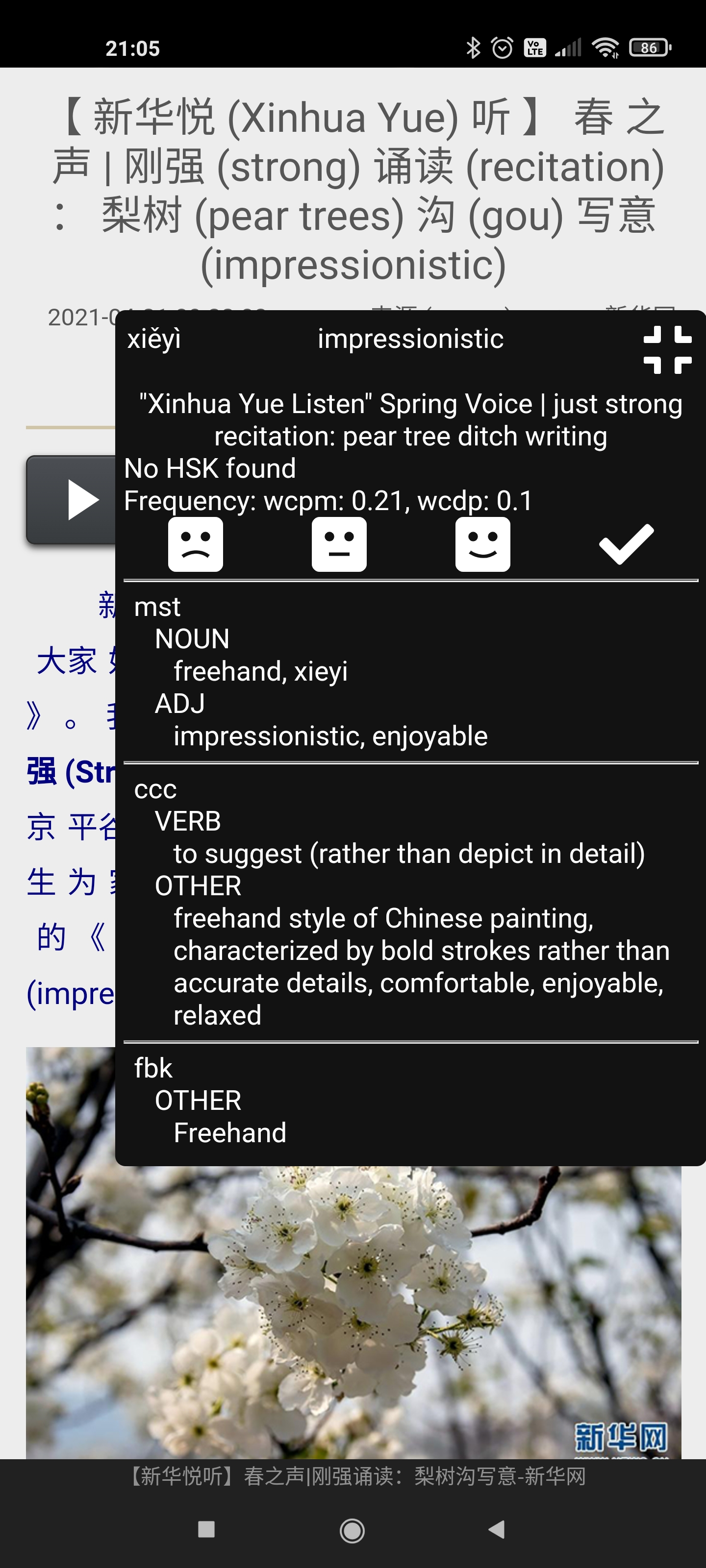
Using Brocrobes
To use brocrobes, after you have installed it, simply navigate to the webpage you are interested in - any webpage - and click on the web extension button . Depending on the complexity and size of the webpage, it might take a few seconds for the enrichment process to start to be visible but rest assured, Transcrobes is working hard in the background.
Page statistics
After you start transcrobing a page, a small box will appear at the top right corner of the screen.
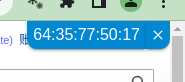
If the button is obscuring something important (like a menu option) you can close it by clicking on the  or you can put it down on the bottom right hand corner instead in the configuration.
or you can put it down on the bottom right hand corner instead in the configuration.
You can click on the button to get detailed information on the numbers.
Click here for a detailed explanation of what the numbers mean
Webpage formatting issues
Sometimes brocrobes will make a bit of a mess of a webpage, due to bad webpage coding by the site developers. The better you know the language of the webpage, the less of a mess those sites will be. The idea behind brocrobes is that if there are so many words on a page that get translated inline that it makes a mess, you definitely won’t be able to understand anything on the page without it. So short of using a full webpage translation tool like Google Translate (which can make a mess too), you either have a choice of not being able to understand anything, or having the page a bit messy. It’s up to you - click on the Transcrobe Me! button or not - you decide!
This will definitely get better over time, and we hope that eventually some sites will add direct support for Transcrobes. We are also thinking actively about new features that will make brocrobes even more useful - each language learner has different needs and Transcrobes wants to let each learner mix and match the exact things they need at the current point in time.
The screenshots above show glossing of the unknown words into English but you can also configure other glossing types.