Sometimes you need to read text that is not in one of the other supported formats, like from a PDF or MS Word document. In these cases, as long as you can copy and paste the text, you can paste it into Textcrobes and get all the great tools and formatting options you have in the other reading tools.
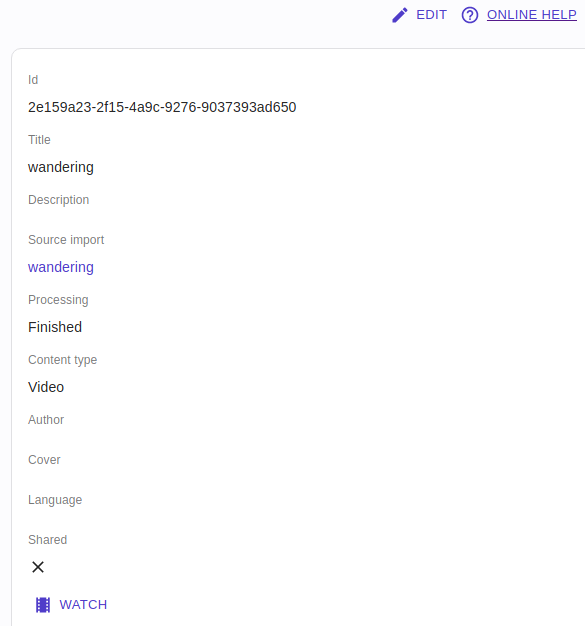
You can also see your progress on the vocabulary (and soon grammar) contained in the video, and get some idea how difficult it might be for you now, and how that will change in the future if you continue your great work!
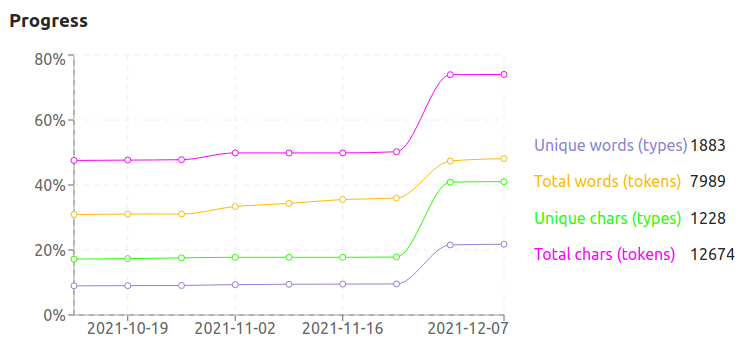
Configuring Moocrobes
Moocrobes can be configured to use different glossing types, and the player can also be configured with dark/light mode, font size, playback speed (in -/+5% increments), subtitle delay (-/+), volume and other common media player functions.
Original movie

Segmented

Transliterated (Pinyin)

Vocabulary popup

Using Moocrobes
Currently you need to provide both the movie/video file and a subtitle file. In the future Moocrobes will connect to various content providers (Netflix, iqiyi, etc.) so you can watch directly.
Finding video files
The various laws and jurisdictions around the world mean that it is not currently possible for Transcrobes to help you find video/movie files. Try and find these files within your own network of friends or as you would normally on the internet. Transcrobes is in no way responsible for the content you consume - no more than Microsoft or Apple are! Currently you need to download the video file to your device (Moocrobes works great on both desktop/laptop and mobile devices), so that you can chose the file from your device when you want to watch.
Finding subtitle files
The Open Subtitles site has a truly massive selection of subtitles, and is a great place to look. Please be careful though on this or any other site you might use when looking for subtitles.