Notrobes allows you to search for words (individual characters that are not words and radicals coming soon), and gives you significant amounts of information about those words, including your interaction with them.
Using Notrobes
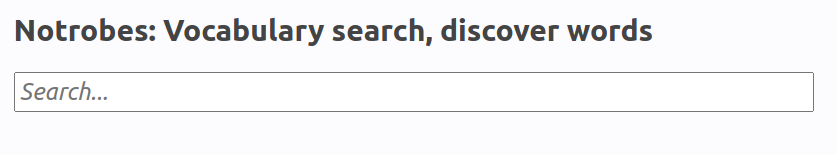 | 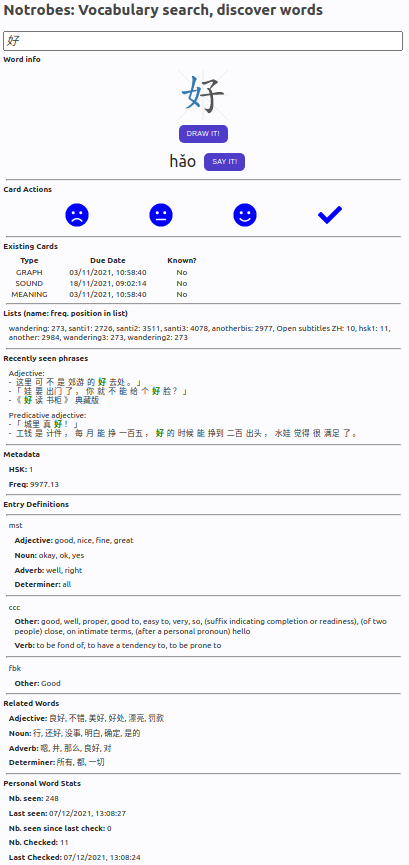 |
Simply enter a word in the language you are learning into the word entry textbox and the system will go off and get tons of information about the word and the component parts of the word.
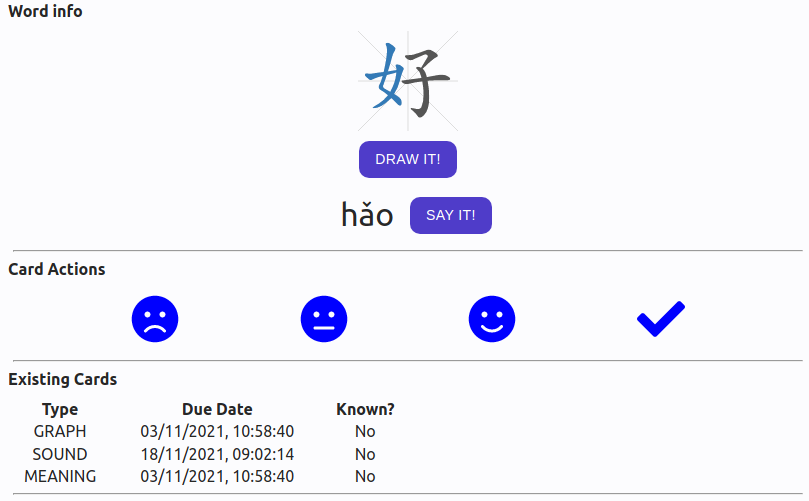
Word Info
This section gives graphical and sound information associated with the word, so how to write and say it. Chinese characters have stroke order animations.
Card Actions
Card Actions allow you to update the information the system has about your knowledge of the word. Here you tell the system how well you know the word. Learn more about the vocabulary revision system. This information is also used when consuming content (reading books, watching movies, browsing the web).
| You don't know the word. It will be glossed and will be prioritised as a word for revision | |
| You know the word but not very well. It will not be glossed and will be proposed for learning soon | |
| You know the word quite well. It will not be glossed and will be proposed for revision occasionally | |
| You know the word. It will be not be glossed and will not be proposed for revision |
Existing Cards
Existing cards shows you the most recent information the system has on your revision of the cards, including the (approximate) next time you should expect to see it in the revision tool. If the state is “Is Known”, then you don’t need to revise it - the date is when the system calculates you might forget, but when you say you know a word, the system doesn’t second guess you (so you don’t get bothered with a word you know and can concentrate on those you haven’t mastered yet).
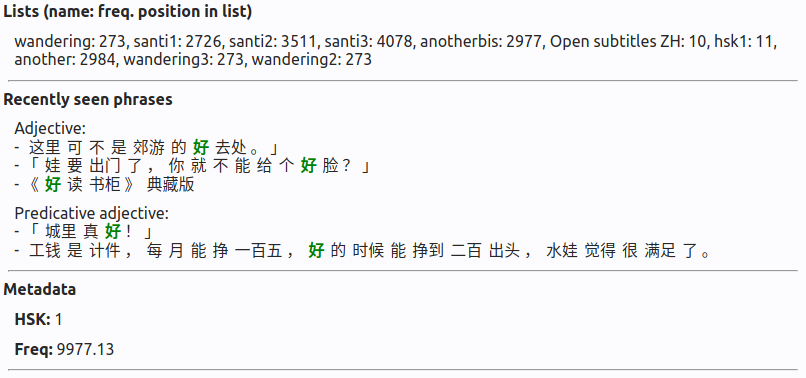
Lists
A word can belong to zero or more word lists. Word lists allow you to choose what vocabulary you revise and to set and monitor goals. A word becomes part of a list when you import a list or content.
Recently Seen Phrases
This section contains phrases/sentences that you have seen in content recently with the platform. The system keeps the last 3 phrases (between 5 and 25 words long) for each part of speech that the system has seen for the word. This means you get examples from stuff you are already familiar with, which helps many learners learn quicker.
Metadata
Several different kinds of metadata are available. For Chinese the HSK and spoken word frequencies.
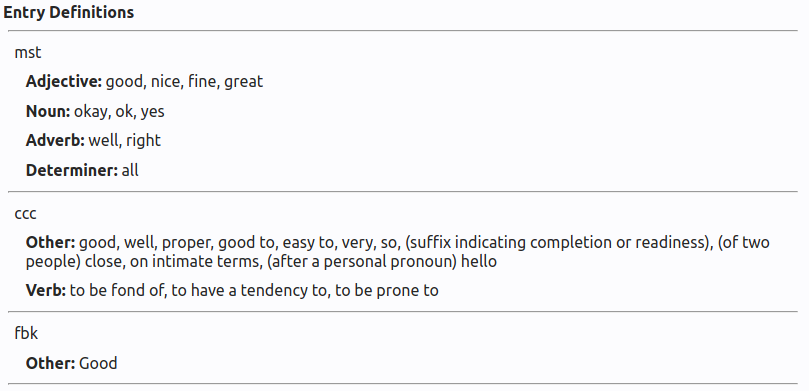
Entry Definitions
Transcrobes currently gets definitions from several available resources. Currently Microsoft’s Bing Lookup and Translator services are supported, along with CC-CEDICT. Microsoft’s Translator service is used so that learners always get a translation, even if the system is unable to find a word in the traditional dictionaries. While the system sometimes finds words that don’t correspond to traditional dictionary items, using the translator means that 99% of the time you can understand, which is what the goal is!
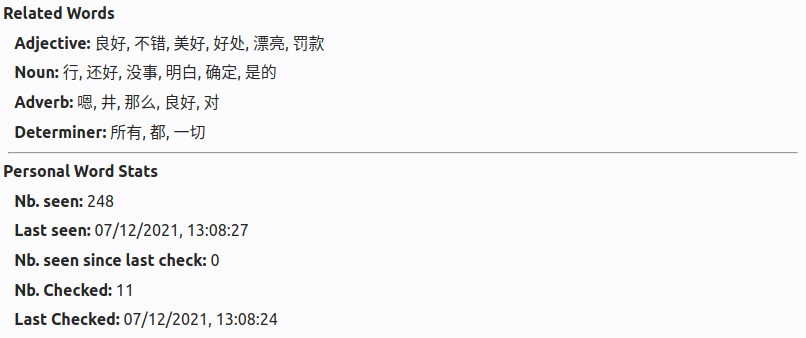
Related Words
Related words are also collected from various data sources. These are often synonyms but can be similar words or antonyms also.
Personal Word Stats
Every time you encounter a word in the language you are learning (when using one of the tools!), the system records that you have seen it again, with some extra information, like whether you were also shown a gloss, whether you looked it up, etc. This information lets you know how often you see the word, and will soon be used for some new, advanced predictive features around the most useful vocabulary for each individual learner (like prioritising revision, predicting useful texts to read/study, exercise generation, etc.).
Coming soon
Get in touch and let us know what you would like to see here!